Today I'm gonna show you how to backup ur BluRays'/DVDs' in HD Small Size.
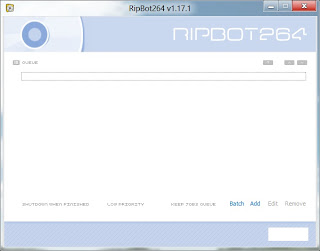
Right Now i'm using RipBot264 v1.17 -> Download it from here !
Intel Core 2 Duo processor or AMD Phenom II x2 processor recommended.
Q : What is mp4/mkv ?
A: mp4/mkv are container of video stream.
Q: What is a video codec ?
A: Video Codec is a compression tool which compresses raw video stream in acceptable size.
Q: What is H.264 ?
A: H.264 is open source codec for video stream. loaded with high compression capabilities without cracking the quality. commonly known as AVC ( Advance Video Coded ) majorly used by YouTube.
Q: What is AAC ?
A: AAC stands for advance audio codec. High compression, zero quality loss.
128 kbps AAC = 320 kbps MP3.
These are the simple commands to make ur Video in HDRip
=> If you are compressing a Hollywood movie ( runtime = 1 hour 30 min )
Use This Settings => HD sCorp setting
=> If you are compressing a Bollywood movie ( runtime = 2 hour approx )
Use This Setting => HD DDR/xRG setting
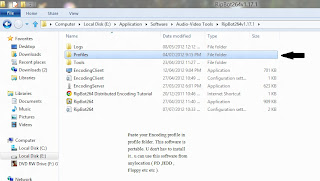
Now using the application.
1) Open RipBot
2) Add Job
3) Browse your file in explorer
4) Use the downloaded profile from my mediafire account
5a) Use 2pass and set file size for Hollywood movies = 700 MB
5b) Use 2pass and set file size for Bollywood movies = 900 MB
6) Select Subtitles
8) Select Audio Profile = AAC 128 kbps cbr
9) Click " Done "
10) Run ur Job
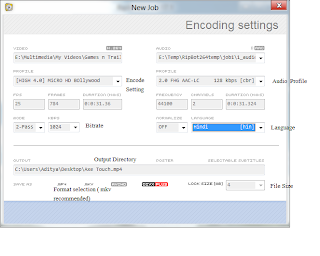
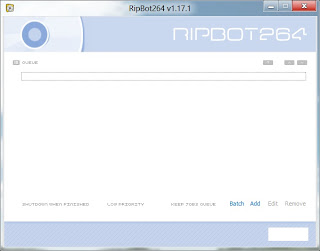
Right Now i'm using RipBot264 v1.17 -> Download it from here !
Intel Core 2 Duo processor or AMD Phenom II x2 processor recommended.
Q : What is mp4/mkv ?
A: mp4/mkv are container of video stream.
Q: What is a video codec ?
A: Video Codec is a compression tool which compresses raw video stream in acceptable size.
Q: What is H.264 ?
A: H.264 is open source codec for video stream. loaded with high compression capabilities without cracking the quality. commonly known as AVC ( Advance Video Coded ) majorly used by YouTube.
Q: What is AAC ?
A: AAC stands for advance audio codec. High compression, zero quality loss.
128 kbps AAC = 320 kbps MP3.
These are the simple commands to make ur Video in HDRip
=> If you are compressing a Hollywood movie ( runtime = 1 hour 30 min )
Use This Settings => HD sCorp setting
=> If you are compressing a Bollywood movie ( runtime = 2 hour approx )
Use This Setting => HD DDR/xRG setting
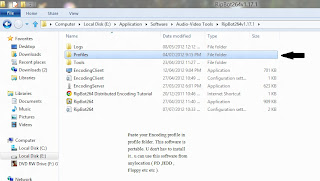
Now using the application.
1) Open RipBot
2) Add Job
3) Browse your file in explorer
4) Use the downloaded profile from my mediafire account
5a) Use 2pass and set file size for Hollywood movies = 700 MB
5b) Use 2pass and set file size for Bollywood movies = 900 MB
6) Select Subtitles
8) Select Audio Profile = AAC 128 kbps cbr
9) Click " Done "
10) Run ur Job
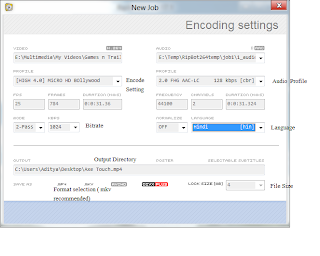

No comments:
Post a Comment