 |
| How To Change Blogger Template? |
Why Need To Change your Blog/Site Template or theme?
yeah! Let's start When i was New to blogger. I used to Choose the Default's Templates Which are available from the Blogger. But Later on As i got my Learning to next level of Blogging. I Understand the Defects of using default's blogger template.
- They Are not Search Engine Optimized.
- They are not Attractive or Don't have Professional Look.
- They are not updated since they are developed.
- They Won't Give you better Rank (PR).
Let's Begin to our main mission just follow the Instructions:-
- Login To Blogger.com
- Now Click on the Drop down menu and choose on template.
3- Click on Backup/Restore
4- First of All! you should Download your Existing Template as Backup
5- Now Click on Choose File.
6-Now after choosing File Click upload.
7- That's All! You are Done.
Final Words:-
I Hope that you have learn something Valuable.This was the today’s tutorial on how to change blogger template. Hope you guys like this. Please leave your comments and feedback below this post. Happy Blogging!


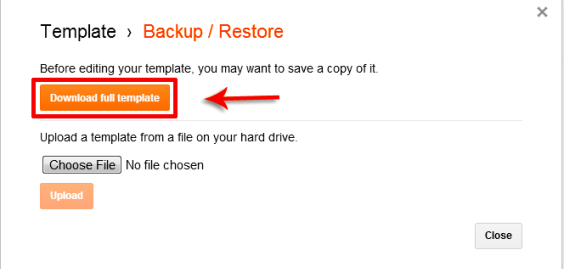
No comments:
Post a Comment